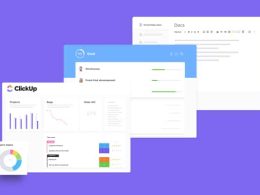Looking for software that meets a company’s project management requirements? However, you are perplexed as to what would be a better use of your time? In this article, let us look at a detailed comparison of the two top tools for project management processes – Asana and Jira.
Companies have begun to encourage more automated employment than manual labor as a result of recent technological breakthroughs. The major project management applications, Asana, and Jira, are two examples of such computerized applications. Asana helps manage both IT and non-IT tasks. Therefore, the comparison table between the two tools may be more thorough. On the other hand, Jira is a program that is suggested by product development teams all around the world to satisfy their demands. Let us have a quick overview of both these tools.
“Asana works wonders in both the creative and operational departments. With the help of the application, the workers are more organized, goal-focused, and least worried about missing out on details. It is all there in one application.” – A review from GetApp.
Overview Asana Vs Jira
Asana
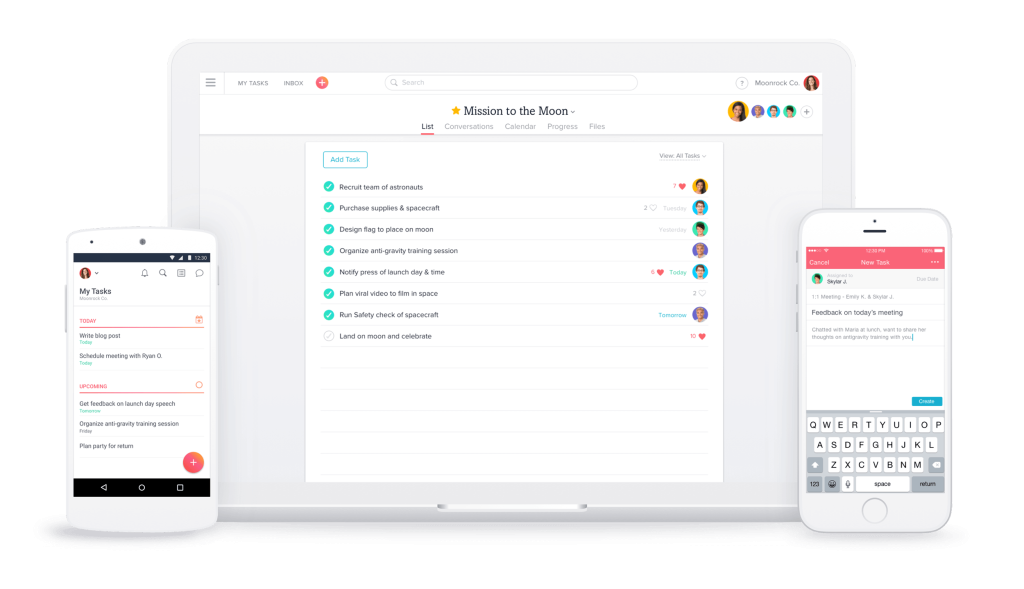
Asana is an established team collaboration application that lends a great supporting hand to the project management sector. Founded in 2008 by the co-founder of the fan-favorite Facebook, Dustin Moskovitz, and his partner, Justin Rosenstein, who was also associated with an ex-Facebook employee. Asana is more sort-after among the non-IT department than IT departments.
Asana enables a more task-oriented approach towards project management. To be more specific, after creating a project in the program, the project manager/administrator can allocate work items and subtasks to team members. In addition to the statement, the project manager can include descriptions, tags, and comments on the chosen task/project.
The primary aim of Asana is to create a platform that enables an organization to have a transparent, collaborative, and communicative ideology. Now, let us have a glimpse of what Jira has to offer and later decide on whether it is mandatory to purchase the ASANA license.
(Tips: You can purchase Asana license from Platinum Partner as they are partnered with many big software companies).
Jira
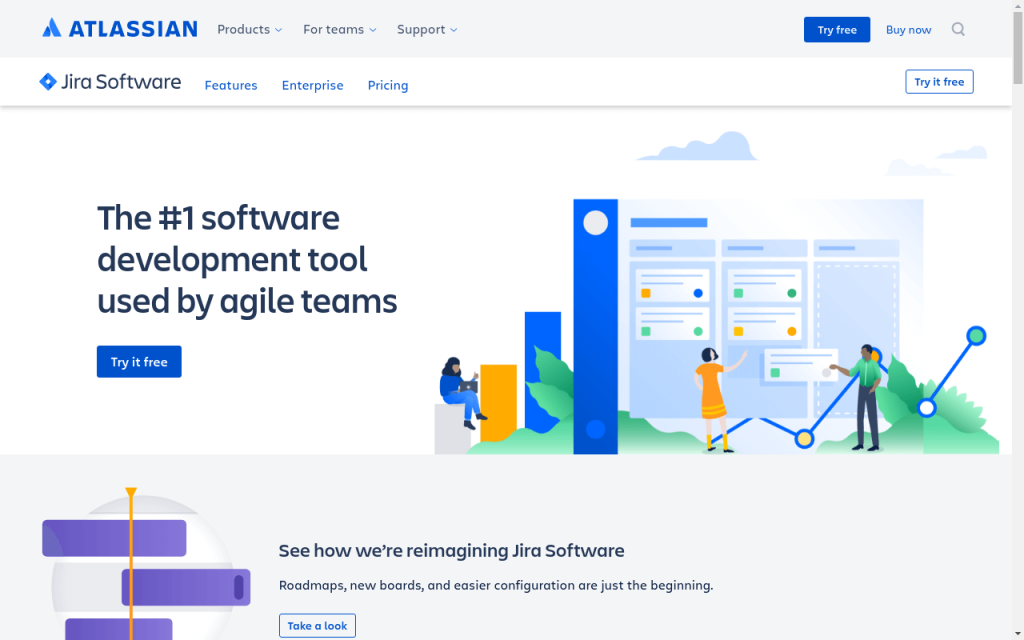
Jira is a project management tool aimed towards agile project development. Founded by the company Atlassian in the year 2002, Jira was primarily a bug trafficking application. Jira has evolved into a project management powerhouse that focuses on app developers, engineers, and project managers to facilitate the creation of apps.
However, beginners to the Jira app may find the app a little complex. Hence, to understand the basics of project management tools, beginners move to Atlassian Trello. Comparatively, Jira has more functionalities which demand people to move back to the Jira platform.
“Being able to configure custom fields in supporting the internal processes, custom filters at the individual user level to support their work and the easy issue search with query builder allows us to work more efficiently and effectively” – Anna M, Project Manager and an avid user of Jira app.
Before jumping to conclusions, let us understand the advantages of both Asana and Jira tools with respect to project management.
Advantages Comparison for Asana and Jira
Understanding the advantages of Asana
Below is the list of features and advantages that users can reap from the application to benefit their cause.
- Asana offers its users custom templates, fields, and tags that make the application more flexible and customizable. In addition to this, Asana also has saved templates for users to check and have a clear picture of what they want.
- To conveniently visualize the project and keep track of work progress, Asana supports multiple views from the team members. Also, the transparent aspect of the application allows users to know how much work is assigned to whom.
- To streamline the teams’ workflow, a lot of third-party applications are available that are most liked by the masses in the Asana platform.
- Asana acts as a single platform that keeps a record of the communication and collaboration of various team members in an organization.
Comparing the advantages of Jira
Compared to Asana, Jira has favorable advantages that might be similar yet some unique. Let us now look at the benefits that Jira has to offer.
- Jira offers a great service in tracking and sorting bugs in a product. Once bugs are identified, the group manager or the administrator can assign them to other members to sort until completion.
- The unique workflow builder in-built in the Jira application allows users to customize the workflow that adds to the flexibility factor of the application. With the help of a workflow builder, people can assign rules to other team members that define the process of completing a task or a project.
- The Jira application provides a massive library of third-party applications that can favor the users in CRM, code review, and much more.
Which is better? Asana or Jira?
With all the advantages and benefits listed above, both Asana and Jira have their own take on the services they provide. Some may prefer Asana while others Jira. However, the primary cause of using these applications is similar, and people can compare them by giving both applications a shot.
By doing so, a clear picture of what benefits them the most can be determined. Moreover, this comparison is to understand the significance of the applications and not to outweigh them in any aspect.
As far as the user experience goes, both applications provide an excellent service and have similar target audiences that outline the comparison in a tie.
Therefore, the decision solely rests on the shoulders of the users and their preferences. Because both these applications are top-rated in customer rankings, there is no doubt that these would disappoint you at any point.
Conclusion
On the closing note, let us take a minute to emphasize the fact that these applications are the new wave of the automated workforce. Appealing interface, easy-to-use process, and other unique features set the apps at a mandatory stage for companies and organizations to implement in their systems.
Most of the significant features and facts are covered in this article. However, if you want to understand the specifications more in-depth, consider browsing our website Productivity land.
More articles you may like: